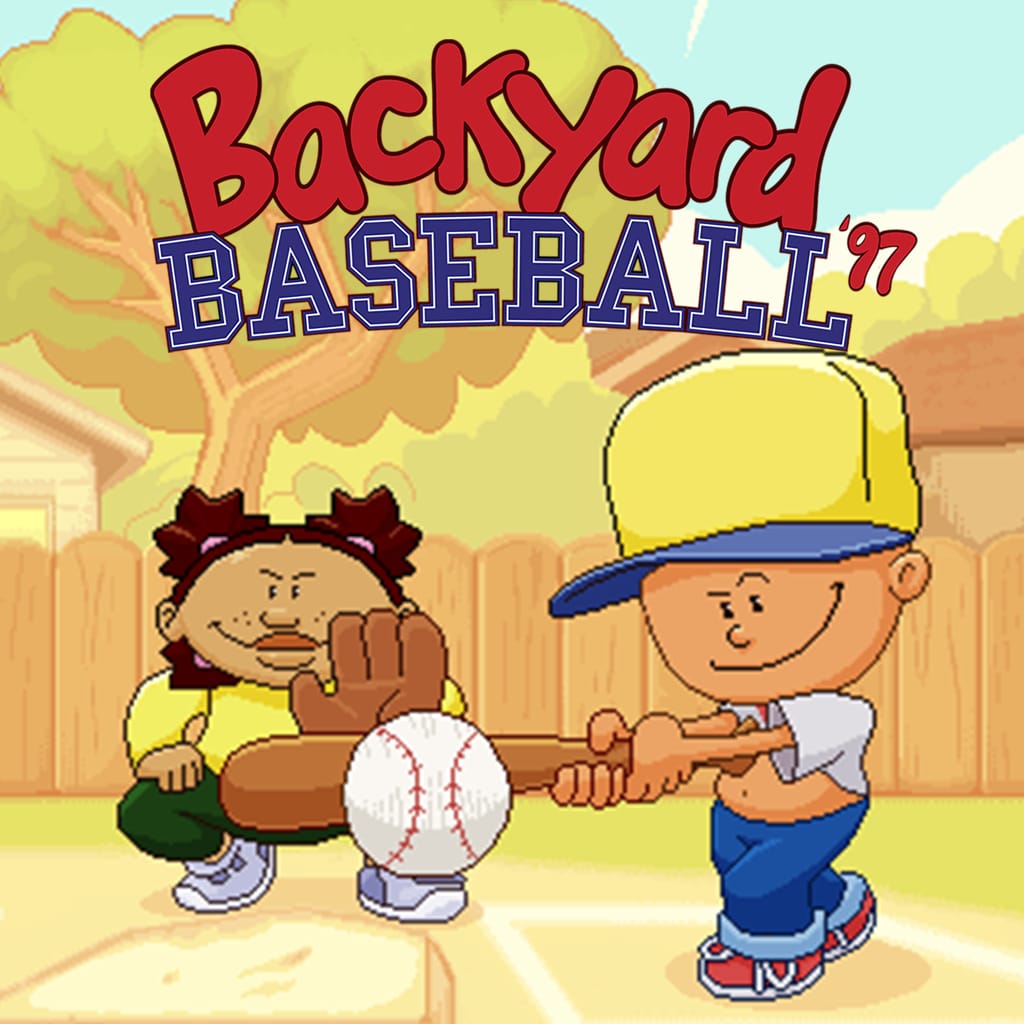Free shipping on orders $50 or more. Restrictions apply.
Redeem your My Nintendo Platinum Points for fun rewards
Tricky Spider
This item will be sent to your system automatically after purchase.
Avoidant one-button action game!
Move the spider Adanson up and down to avoid the approaching obstacles!
The simple but deep operability, such as pressing the button, releasing it, and pressing it finely, becomes addictive.
And this game can be played cooperatively by two people!
Through the meadows, through the forest ... What's ahead? See it with your own eyes!
A game that is easy to play and addictive!
That is "Tricky Spider!"
Software description provided by the publisher.
About this item
Game file size
Supported play modes
Software compatibility and play experience may differ on Nintendo Switch Lite. Additional accessories may be required(sold separately). See support for details.
No. of players
Nintendo Account family-group lending
Genre
Nintendo Switch Online
Play online, access classic NES™ and Super NES™ games, and more with a Nintendo Switch Online membership. Learn more
System
Which system(s) will play this game?
Publisher
Developer
Supported languages
Release date
Press the button and move the spider character up and down to avoid obstacles.
■ During Single Play
The spider goes up while pressing the A button, and goes down when released.
■ During Multi Play
・ Previous spider
The spider goes up while pressing the A button, and goes down when released.
It can be restored by pressing the X button under specific conditions.
・ The spider behind
▶ The spider goes up while pressing the button, and goes down when released.
It can be restored by pressing the ▲ button under specific conditions.
* Only you will be revived when you press the X button or ▲ button ...? ??
This software supports the following features and accessories:
- Touch Screen
Digital best sellers
WARNING: If you have epilepsy or have had seizures or other unusual reactions to flashing lights or patterns, consult a doctor before playing video games. All users should read the Health and Safety Information available in the system settings before using this software.
A Nintendo Switch Online membership (sold separately) is required for Save Data Cloud backup.
© RRJ Inc.