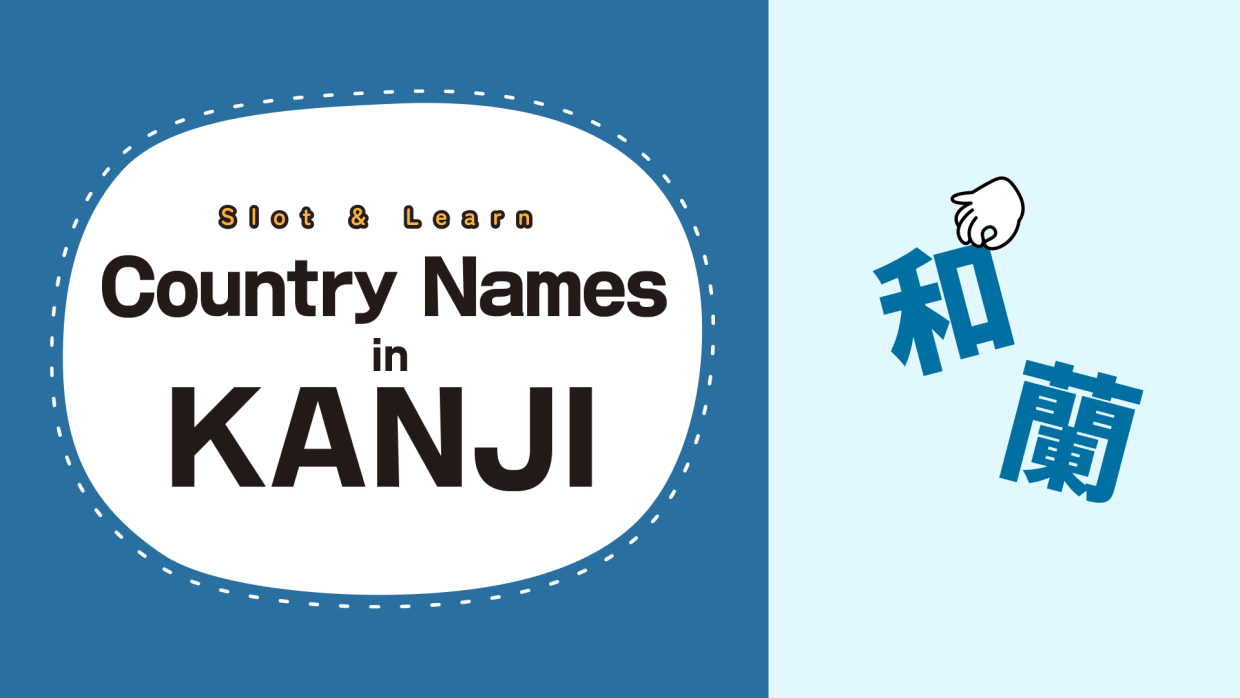How to Write “Argentina” in KANJI? Learn Country Names in KANJI with a Fun Puzzle Game!
This is a fun puzzle game where you can learn how to write the names of various countries in KANJI.
How to Play:
1.Look closely at the given country name and flag.
2.Choose the correct KANJI from four options to fill in the blanks.
3.Drag and drop the correct KANJI with the finger icon into the blank spaces.
From well-known countries to those rarely written in KANJI, this game includes a variety of country names that will surprise you with their KANJI representations. Discovering these KANJI will make you appreciate Japanese culture even more!
If you find it difficult, the hint function will gently support you.
Whether you love KANJI and Japanese or are just starting to learn, this game is perfect for you!
The game supports both button controls and touch controls, allowing you to play in TV mode, handheld mode, or tabletop mode.
※This game is designed to be played on the Nintendo Switch™ in vertical orientation.
Software description provided by the publisher.
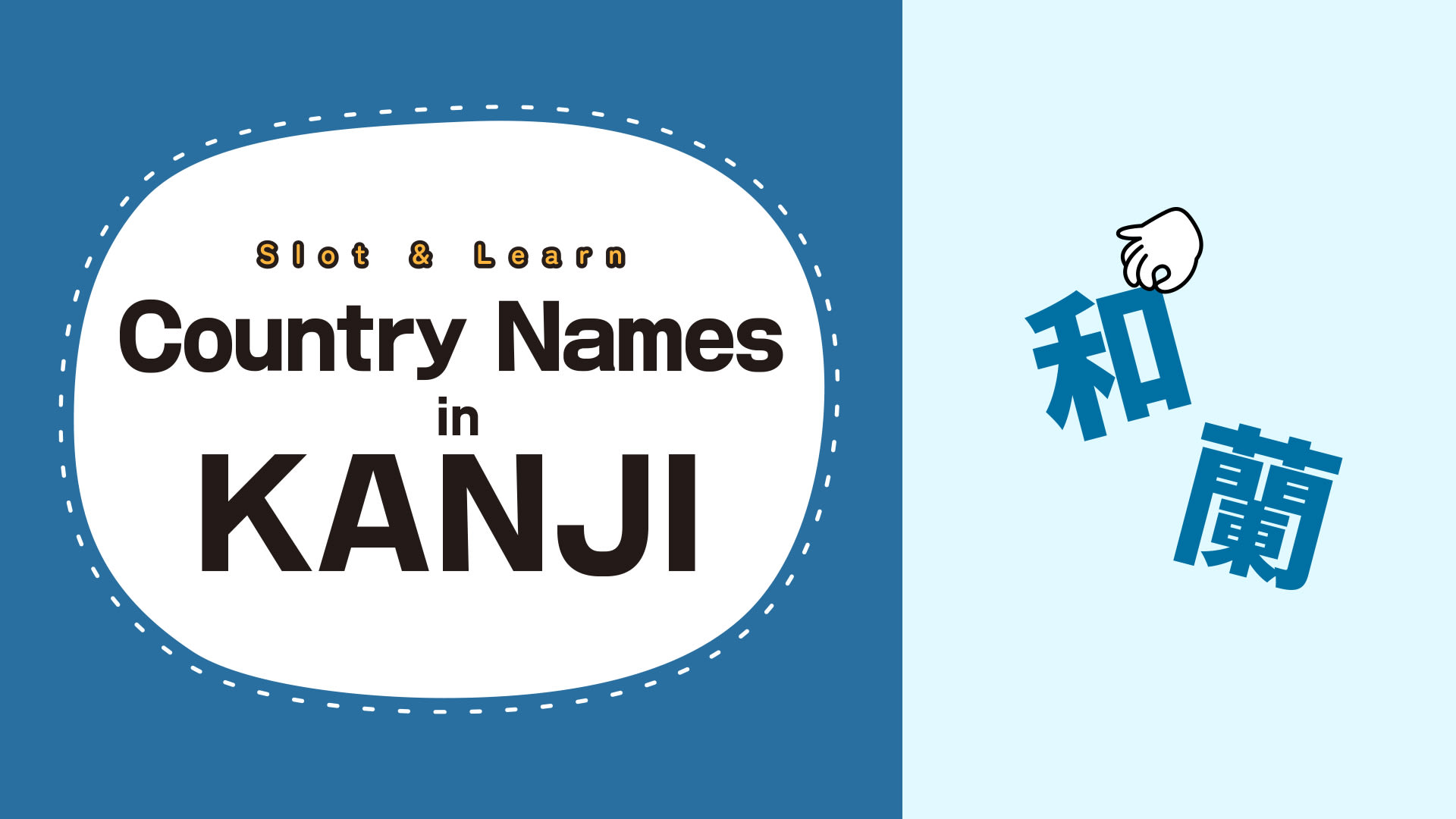
About this item
Game file size
Supported play modes
Software compatibility and play experience may differ on Nintendo Switch Lite. Additional accessories may be required(sold separately). See support for details.
No. of players
Nintendo Account family-group lending
Nintendo Switch Online
Play online, access classic NES™ and Super NES™ games, and more with a Nintendo Switch Online membership. Learn more
System
Publisher
Supported languages
Release date
※On the Nintendo Switch™ Lite, only touchscreen operations are supported. If you wish to use physical buttons, please connect a controller wirelessly.
This software supports the following features and accessories:
- Touch Screen
Digital best sellers
WARNING: If you have epilepsy or have had seizures or other unusual reactions to flashing lights or patterns, consult a doctor before playing video games. All users should read the Health and Safety Information available in the system settings before using this software.
A Nintendo Switch Online membership (sold separately) is required for Save Data Cloud backup.
©MASK LLC.