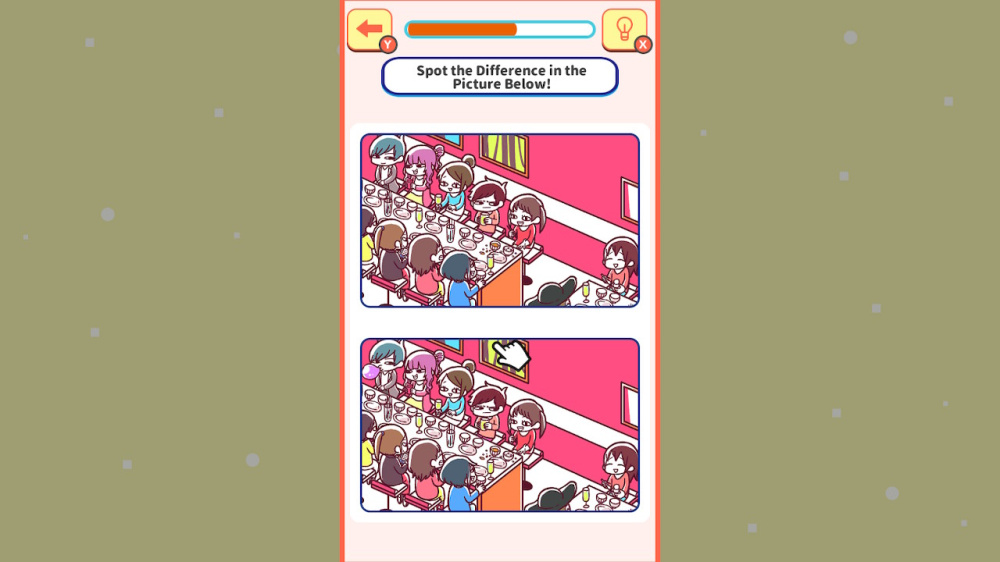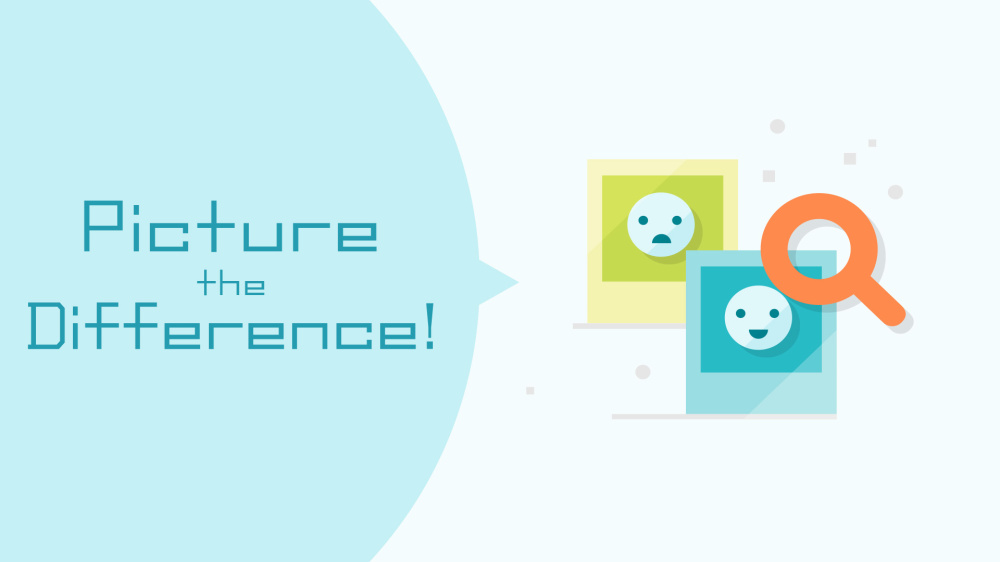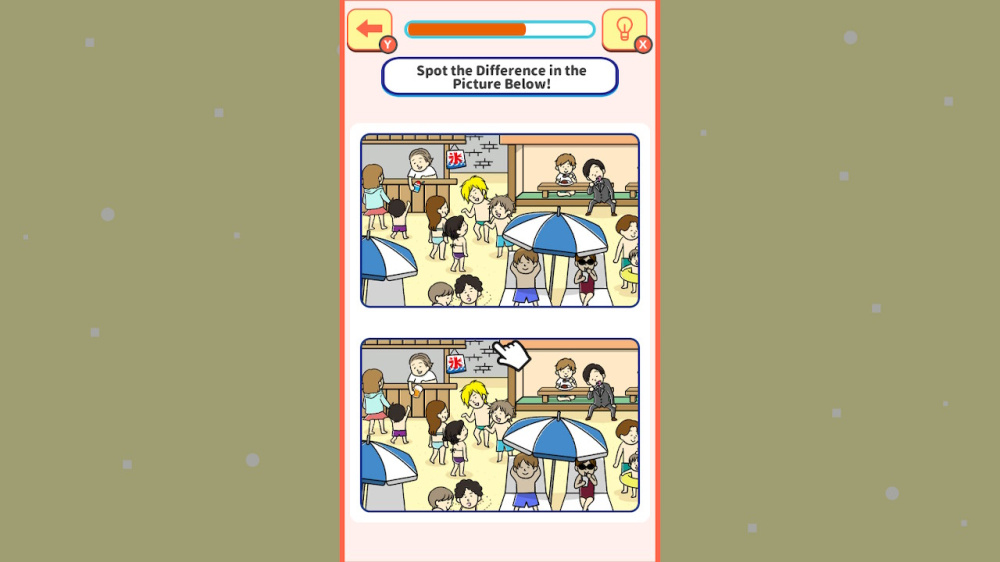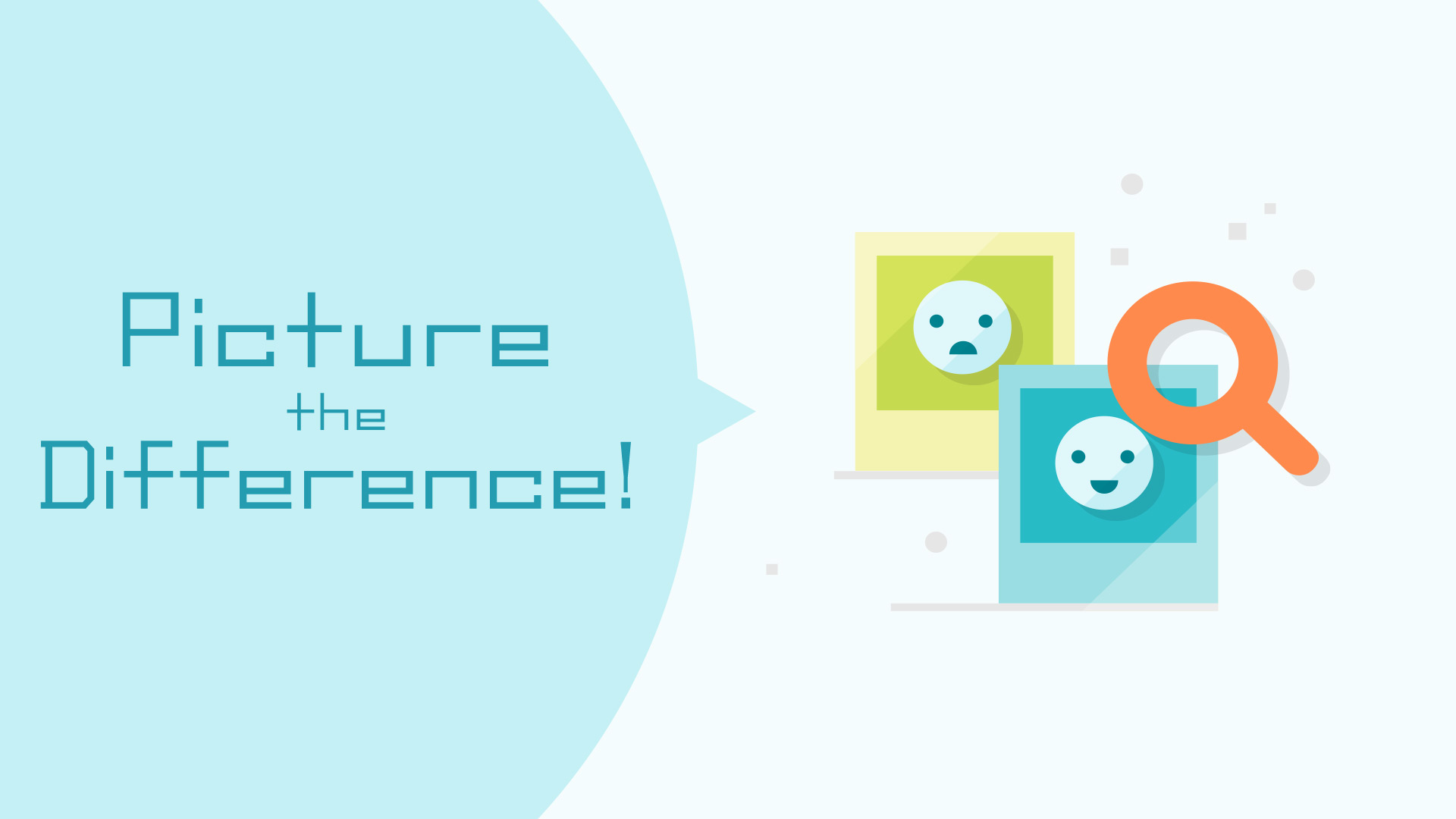
Software
Picture the Difference!
Nintendo Switch
Spot the Difference with Cute Illustrations! A Brain-Training IQ Game to Sharpen Your Reflexes
This is a fun brain-training game where you must find the one mistake hidden in an adorable illustration before time runs out!
How to Play:
・Look closely at the top image on the split screen.
・Compare it with the bottom image and find the difference.
・Once you spot the mistake, tap on it!
Some differences may seem easy to find at first, but with a time limit, the challenge gets real!
This game is perfect for a quick and fun break.
Use the hint button only when you’re really stuck!
(It will roughly show you where to look.)
The game supports both button controls and touch controls, allowing you to play in TV mode, handheld mode, or tabletop mode.
※This game is designed to be played on the Nintendo Switch™ in vertical orientation.
Product description provided by the publisher.
Required Space
Nintendo Switch 2238MB
Nintendo Switch238MB
Supported Play Modes
Number of Players
1
Family Group Lending
Supported
Save Data Cloud
Supported
Supported Platforms
Nintendo Switch
Publisher
MASK
Genre
Puzzle
Release Date
20/03/2025
Supported Languages
Japanese, English, Korean, Chinese (Traditional)
Age Rating
A paid membership to Nintendo Switch Online is required to use the Save Data Cloud.
More or less free space than is indicated here may be required in order to install products that have been downloaded to the console.
If there is not enough free space available, you can delete unnecessary software or insert a microSD card with enough space.
Note: Nintendo Switch 2 is only compatible with microSD Express cards.
If there is not enough free space available, you can delete unnecessary software or insert a microSD card with enough space.
Note: Nintendo Switch 2 is only compatible with microSD Express cards.
About Supported Features
This software supports the following:
- Touch screen
About Supported Controllers
※On the Nintendo Switch™ Lite, only touchscreen operations are supported. If you wish to use physical buttons, please connect a controller wirelessly.